Harvard QR
An app that utilizes audio tours and QR codes to transform the experience of being a tourist on the Harvard campus.

👋 Hello! You've reached my old website. My new portfolio website can be found here.
INTRODUCTION
HarvardQR is an app that utilizes audio tours and QR codes to transform the experience of being a tourist on the Harvard campus. The final design's Figma link is here. A video of the pitch can be found here.
Timeline: 3 weeks
Collaborators: Ben Altschuler and Priyanka Kumar
INITIAL CONTEXTUAL INTERVIEWS
For this project, we were interested in using the power of mobile technology to transform the experience of being a tourist on the Harvard campus. To gain a deeper understanding of the issues, wishes, and desires of those who come to visit, we conducted contextual interviews with Harvard tourists.
Questions We Asked:
- Why did you come to visit Harvard?
- Did you encounter anything weird or unusual on campus?
- What has been your favorite part about visiting Harvard’s campus so far?
- Are there any things about the Harvard Campus that surprised you? Why?
- Have you found navigating campus hard? If so, why?
- What has been the most confusing part of visiting Harvard?
- What have you used to navigate the campus?
- What buildings have you seen? Did you go inside them?
- Have you met or spoken with Harvard students?
- Has your perception of Harvard changed since visiting?
The problem:
We found that, currently, many find navigating campus to be challenging, citing a lack of a centralized information system and a lack of easily accessible physical maps or directions.
AFFINITY DIAGRAM
We created an affinity diagram to better organize our findings; it is split into 6 main insights: Lack of free maps/direction guidance, unclear building accessibility on campus, visiting campus to gain perspective into a student’s daily life, photography, and art, learning about Harvard’s history, and uncertainty about what to do and see on campus. These outlined some of the goals and obstacles the participants faced on their visits.
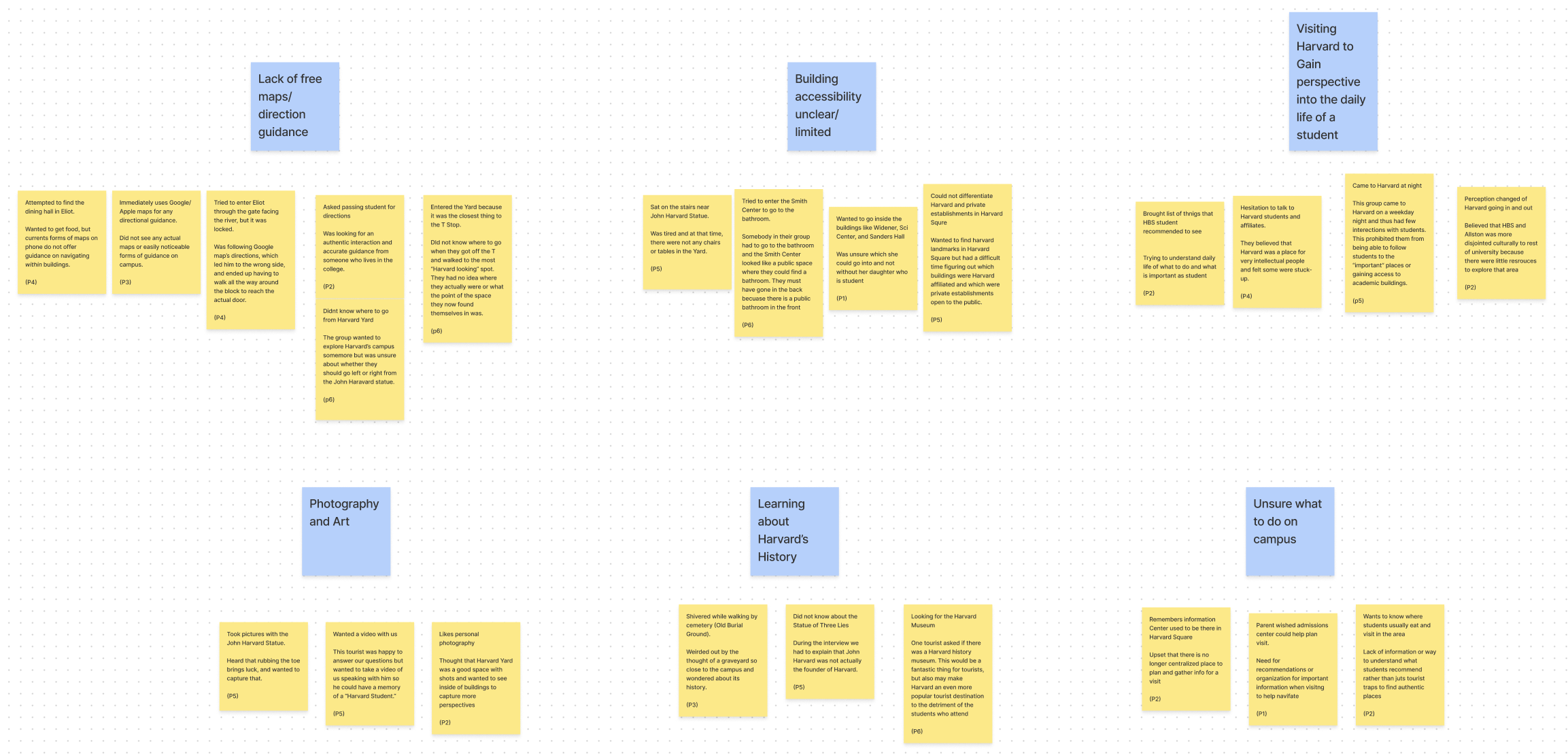
PROBLEM STATEMENT
This solution must alleviate the confusion that tourists experience when arriving on campus, and help them be more knowledgeable about Harvard buildings while offering guidance for areas to tour. Success for this project would enable tourists to immediately come on campus and understand the history of the main buildings as well as how current students use the buildings and what these buildings look like.
PRODUCT CONCEPT
The final product concept is an audio tour app that utilizes QR codes placed around campus. Tourists can simply walk around campus scanning QR codes as they please, search destinations that have audio tours, or select pre-set audio tours based on their interests. The app will provide accurate directions to the areas that the users selected, which will alleviate the confusion that tourists experience and alleviate the burden of blindly navigating the campus. At the locations, users can scan the QR Code with their phone, which will bring up the pre-recorded audio. Alternatively, users can also use their GPS location so that when they walk within a certain range to a landmark/building/place, the audio will automatically pop up on the app.
When thinking about group audio tours, we drew inspiration from Netflix’s ‘watch party’, and included an “audio party”, which enables them to hear the audio in sync with friends and family. Only one person in the group has to scan the QR code for the audio to start playing on everyone’s personal device.
Lastly, we have a history page, where users’ wanderings are noted in the app so they can retrace the path they took. Each building/landmark that they visited can have photos and links to further reading about the background and the history of the building/landmark, so they could deepen their knowledge about the establishment at their own leisure.
By providing this product and making it accessible, we aim to maximize the effectiveness of helping tourists navigate campus, identify Harvard buildings, landmarks, and areas, as well as understand their histories.
PRODUCT SCREENS
Login - We decided to only require them to enter their email addresses to sign up. For tourists who want to immediately start touring, this eliminates the time and frustration of having to go through the entire process of creating an account with a password. There will be an email confirmation sent to their email addresses to confirm the use of this app, which prevents random email addresses from being signed up.

Map - Here, users can see/tap on the stops to learn more information about them, listen to the stop’s audio recording, or get directions to this location. They can also search (or use voice) for a specific stop if they would like to freely wander around the campus.

Map/Lamont Library - After tapping or searching for a specific stop, users are brought to a page where they are able to listen to the audio recording or read a transcript to learn more about this location and if they want to visit it. A map shows the location of this building. Users also have an option to get directions to that location.

Map/Directions to Lamont Library - For users who choose to receive directions to that location, this screen will guide them to their desired location. It includes a map of the path, including the user’s current location (in blue) and the final destination (in white). Panoramic images are accompanied by directions so users can also have a visual aid when navigating.

Scan QR - Users use their camera to scan the QR code that is placed near buildings that have an audio recording. The app will bring up the audio recording (in this example, it features Quincy House). Alternatively, we also allow the option of using the GPS tracker in the phone, which will judge the location you are in relative to the building, and automatically bring up the audio recording once you are within a certain distance.

Tours - Here, tourists can browse a list of pre-set tours. Each tour also has the approximate amount of time it takes to complete that tour, and ratings (rated by previous tourists who took that tour). Users can also search the list by using the search bar. There also also tour options for the general Cambridge area (including MIT), Harvard Square, and Students’ Picks so that tourists can get a better understanding of what it's like to live here beyond the Harvard campus and visit the places that students travel to or like the most. After completing the tour, tourists will get to rate the tour to help other tourists in the future get a better understanding of which place their fellow tourists also liked seeing and recommend.

Tours/Harvard Yard - After clicking on a preset tour, it brings them to a quick overview of the tour. Here, the duration, distance, and number of tour stops are given. A map shows the path it will take you, and the specific names of the buildings or landmarks are shown.

Tour/Group - After inputting their starting location, the app will bring tourists to this page, which gives them the option of starting a group tour. To start a group tour, users can enter the email associated with those in the group, which will sync their audios. Only one person in the group will need to scan the QR or press play for the audio to play synchronously.

Tour/Directions - After clicking the start button for the tour, this screen will guide them to the first location on the tour. It includes a map of the path, including the user’s current location (in blue) and the final destination (in white). Panoramic images are accompanied by directions so users can also have a visual aid when navigating.

Tour/arrived - Once users arrive, the screen will notify them of this. It prompts them to either scan the QR Code, listen to the audio, or read the transcript. A button is linked to the next stop on the tour, which the tourist can click once they are ready.

History - Users’ past wanderings are noted in the app, so they could retrace their steps after they leave the campus. It is organized by the date that they toured on, and users can also search past tours.

History/more information (read) - Users can swipe up to relisten to the audio recording, read more information about the piece, or click on links for further information.

COMPSCI 179: Design of Useful and Usable Interactive Systems
Harvard University
